SunSDR2 PRO HF, 6m & 2m Transceiver
In stock
SunSDR2 PRO is a direct sampling SDR transceiver developed for serious DXing and contesting. It covers all HF bands plus 50 MHz and 144 MHz VHF bands with a general coverage receiver. It combines high performance in a small package and has a LAN interface for maximum flexibility. Remote control over DSL or mobile 3G and 4G connections provide a full SDR experience using the Expert Remote System.
1,990.00 €
In stock
The SunSDR2 PRO transceiver was designed for advanced operation on HF and VHF bands, even the most demanding operator will be surprised by its capabilities. Modern hardware along with the ExpertSDR software makes this high-performance SDR transceiver the perfect base station and at the same time perfectly suitable for field operations.
SunSDR2 PRO Main Capabilities
- Independent RX path based on DDC (Direct Down-Conversion) architecture
- Independent TX path based on DUC (Direct Up-Conversion) architecture
- 2 software RXs + SubRX for each of them (4 slices total) + independent wideband Bandscope up to 80 MHz
- A remote control operation, using it, you connect PTT and CW-key to the E-Coder panel. Microphone and E-Coder are connected to the remotely set up PC
- TCI interface for seamless connection with third-party software, the list of software with TCI support
- Professional TX processing module provides the most advanced tuning capability for voice operation
- ExtCTRL connector to control external devices with 8 powerful keys with open collector
- ALC connector for external power amplifiers*
- Supports use of VHF transverters**
- An opportunity to use the transceiver as a signal generator via DAC OUT connector (SMA connector)
- An opportunity to use external filters in the middle of the RF path, using ADC IN and RX OUT (SMA connector)
- Monitoring delay in CW mode is about 5-6 ms
- Input for external 10 MHz reference oscillator
- An opportunity to use the transceiver in SO2V mode
- Full duplex or half-duplex modes***
- Antenna switch with 2 HF antenna connectors and separate VHF antenna connector (Mini UHF connectors)
- Internal power-meter for HF and VHF bands and SWR-meter for HF band
- Ethernet LAN interface provides a fast and reliable connection to PC
* ** *** These functions are supported by the transceiver’s hardware, but are not implemented in the ExpertSDR2 software. They will be supported in the future ExpertSDR2 software releases.
SunSDR2 PRO Block Diagram
SunSDR2 PRO Specifications
| RF ADC, bit @ MHz | 16 @ 160 |
| ADC type | LTC2209 |
| RX Frequency range | HF 0.1 to 65 MHz, VHF 95 to 155 MHz |
| Independent software receivers | 2 + 2 SubRX |
| Sample rate, kHz @ bit | 39; 78; 156; 312 @ 24 |
| Bandscope, MHz | 80 |
| RX HF filters, MHz | 65 MHz LPF or 9 x octave BPF |
| RX VHF filters, MHz | WideRX: 95-155 or SAW filter for 2M: 144-148 |
| BDR on HF, dB | 130 |
| BDR on VHF, dB | 114 |
| Sensitivity, uV | 0.2 |
| DR IMD3, not less dB | 98 |
| RMDR, dB | 110 |
| ATT/Preamp, dB | -20; -10; 0; +10 |
| VHF LNA, dB | +22 |
| RF DAC, bit @ MHz | 14 @ 640 |
| TX Frequency range, M | All amateur bands 160-6; 2 |
| Output power on HF, W | 15 (up to 20) |
| Output power on 6M, W | 15 |
| Output power on VHF, W | 7 (up to 8) |
| TX IMD3, dB | 25-30 on HF/VHF |
| Local oscillator TCXO, MHz +/- ppm | 20 +/- 0.5 |
| External 10 MHz oscillator input | + |
| Built-in audio codec, bit | 24 |
| RF input/output | 2HF, 1VHF (Mini_UHF) ADC IN, DAC OUT (SMA) |
| PC interface | LAN 100 Mbit |
| DC voltage range in RX/TX, V | 10…16/ 12…16 |
| Recommended DC voltage, V | 15 |
| Current consumption RX/TX, A | 1.25 / 5 |
| Power consumption RX/TX, W | 19 / 75 |
| Operating temperature, °C/°F | 0…+50/ +32…+122 |
| Dimensions L x W x H, cm/inches | 19.0 x 17.0 x 5.0/ 7.48 x 6.69 x 1.97 |
| Weight, kg/lbs | 1.5/ 3.31 |
Specifications are subject to change without notice or obligation and specifications are only guaranteed within the amateur radio bands.
SunSDR2 PRO – What’s in the Box
- SunSDR2 PRO Transceiver
- LAN-cable 1.8m for connecting to local network
- Power cable 2.0m for connecting to power supply
- Two 6.3mm phono male to 3.5mm phono female adapters to connect a headset to the radio
- Mini UHF (male) to SO239 (UHF/PL female) pigtail adapter with 30 cm RG58 coax.
SunSDR2 PRO Recommended Accessories
- E-Coder control panel for ergonomic contest or DX operation
- E-Coder Plus control panel with higher resolution VFO encoder
- E-Coder 2 control panel with sound card for local monitor of remote radio
- ModMic boom microphone
- UHF to Mini-UHF adapter
- UHF to Mini-UHF pigtail adapter
- UHF to BNC adapter
- PTT control cable for external power amplifier
- PTT Control cable with Fan control output
- PTT & Band Data cable for SPE Expert amplifiers
- PTT Control Cable for Xiegu XPA125 100W amplifier
Based on 10 reviews
Add a review
You must be logged in to post a review.





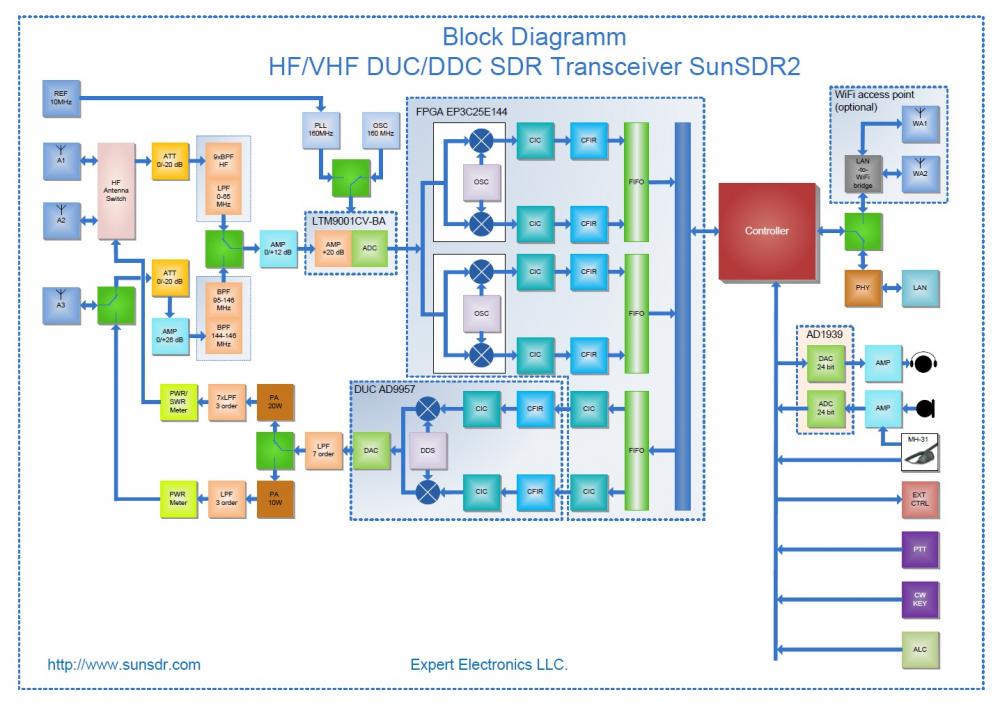
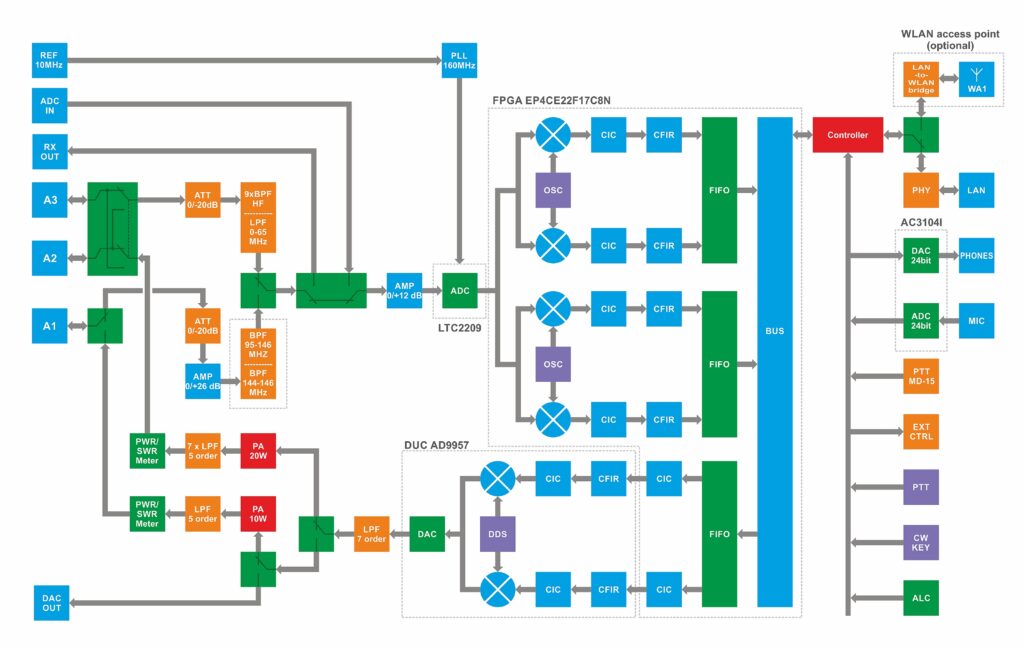




G3XLG –
Review of SunSDR2 PRO from Expert Electronics By G3XLG
My raison d’etre for a SunSDR
I have been licensed since 1968 but only returned to Amateur Radio 5 years ago after many years QRT. On my return, I initially bought a secondhand Elecraft K2 but soon graduated to the K Line with the K3, P3, KPA500 & KAT 500 tuner. These together with a 20 metre mast & 4-El SteppIR plus LF dipoles enabled me to chase DX, enter Contests etc.
The last year or so it has become apparent that more amateurs are changing to the new range of SDR transceivers becoming available so I decided to try an SDR out. Friends were mostly changing to the “plug & play” Flex 6000s and I decided that the Anans would require more knowledge and understand of software than I am capable of, as it is under continuous development worldwide.
The Sun transceivers seemed the sensible middle ground choice for people like myself who wanted good performance without breaking the bank. I spoke to UK retailers about the Sun products but whilst they seemed impressed with the Sun, they tended to try to steer me towards the Flex’s which I think they were more familiar with. They suggested that I arrange for a comparative demonstration of the Sun SDRPRO2 alongside the Flex 6500.
I rapidly realised that the SunSDR2PRO had all the contest flexibility & more, of the Flex 6300 but it had a lower power output – 15W cf 100W & “only” two receiver slices compare with four in the Flex. The lower power output did not bother me as I quite enjoy QRP working from time to time & besides I had the Elecraft amplifier available. Whilst I might want to monitor two bands at once, only rarely if ever, was I looking to monitor more that two bands. The software interface ExpertSDR2, was exceptionally clear & well designed and was more intuitive to me than that of the Flex. I also preferred the Sun spectrum display. The other main considerations were of course the price & especially the backup service that would be available. The price was a no-brainer as the Sun was just over half the price of the Flex 6500 so what about the available backup?
Why Pileup as the Supplier?
I have already mentioned that I was not convinced that the UK retailers would be able to provide me with the help and advice I would likely need. Doing a Google search I soon found the excellent Pileup Sunsdr.eu company based in Stockholm http://pileupdx.com/
I contacted them corresponding with Bjorn SM0MDG, one of the two partners at Pileup.
I very quickly convinced myself that buying the Sun through Bjorn would be the answer as he had both the detailed experience with the product & the willingness to assist whenever needed. He also has excellent English language skills! The service he has provided has been exceptional in “holding my hand” throughout my learning process with the SunSDR.
My learning Process
Before receiving the transceiver Bjorn sent me links to both the hardware & software manual as well as other links for interfacing the SunSDR with other equipment, connection to Skimmer & logging software and advised that I study it all carefully. Advice I should have listened to! I did download & print it all off but as it was over Christmas (!) I didn’t really study it in depth. Meanwhile I had joined two forum sites for additional information – the SunSDR Yahoo site (here: https://groups.yahoo.com/neo/groups/sunsdr2/conversations/messages)
and the International Forum on the Expert Electronics site
(here: http://eesdr.com/en/forum-en)
After unpacking the box I then set about connecting the SDR to my shack PC. It uses a LAN Ethernet cable for this task & as my PC only had one LAN port – normally in use to connect to the Broadband router, I first had to install a Wifi board in my PC to replace that task and free up the LAN port. The PC and the SunSDR2PRO did not connect automatically & it eventually proved necessary to put in a specific IP address in the PC which was successful in contacting to the ExpertSDR software. The problems were largely my fault as at first I had not appreciated that it was necessary for the PC and the radio to have different IP addresses and I did have to do a hardware reset after the different abortive attempts at connection. – I said already that my communication software knowledge was non-existent, but Bjorn was excellent!
My CW skills are also not that brilliant, so I sometimes benefit from the assistance of a code reader (for CW above about 25wpm). Bjorn advised me to set up a VAC, Virtual Audio Cable, which patches audio between different software applications using shareware. This worked a treat with the code reader software.(here: http://software.muzychenko.net/eng/vac.htm)
With this VAC software I have subsequently set up a number of other virtual audio cables VAC’s, for other tasks interfacing with the SunSDR. I used two COM ports to communicate CAT data with logging programs and two VAC’s for RX in & TX out from the ExperstSDR2 software.
I occasionally use N1MM+ for contest logging including using digital modes, PSK & RTTY. Setting these up with N1MM+ & ExpertSDR2 software was a step beyond my knowledge but Vasiliy at Expert Electronics came to my rescue using TeamViewer & Skype.
I usually use the SunSDR2PRO connected to my Elecraft Tuner & Amplifier, running a PTT line from the rear connector of the SDR. A few watts of drive from the SDR easily gives me 2/600 Watts at the antenna.
The Future
The user Manual is currently being re-written as the current version does not give a complete picture of what you can now do with this superb radio & its software. Other things in the pipeline and all likely to be available later this year include auto decoding of Data modes & CW, full duplex operation and predistortion.
On air performance is already terrific, I have had a number of unsolicited comments regarding the audio & also on the CW keying. All in all the SunSDR2PRO is a great radio at a very competitive price with tremendous customer service and both software & firmware capable of being updated as and when.
I am now very seriously considering trading in my pride & joy, the Elecraft K3 & P3 & investing in the new Expert Electronics offering, the MB1 as my next project?
73
Ray G3XLG
G3XLG –
Tore, SM0DZB/SM0T –
What a radio! Superb RX much better than my flex!
Tore, SM0DZB/SM0T –
Palle, SA0BYP / SE0P –
“Once you go….”
A great radio, with a lot of great functions via the suggested software (ExpertSDR, SDC, VSPE, VAC, ExpertRemote).
For sure a keeper.
Just the reduced footprint, impressed the YL.
Working with Bose QC35, ModMic, SPE Expert 1.3k-FA, it will be fun to run contests again.
73
de SA0BYP, Palle
Palle, SA0BYP / SE0P –
Erik Mellgren –
I am also a software illiterate and struggle with the IP connection, the Expert software can´t find the radio on numerous occations. Also virtual ports and audio cables gave me a headace setting up at first.
The radio works fine and it takes some time to find the right settings to mitigate band noise to the same level as with the Flexradio. Works like a charm with my SPE 1.3k-FA amp.
Erik Mellgren –
Ralph Bird –
I have moved my station completly to SDR control. My main activity
is on 144MHz and Microwave (23/13/9/6/3cm using the SunSDR2 Pro tranceivers. I have two one for sole use of 144MHz and the other for the microwave bands, using the SDR as an IF at 144MHz. These are excellent radios and gives me the added availability to spot signals on the detailed waterfall especially on microwaves where stations are not always on the correct frequency or are very strong – it saves a lot of searching for a signal say on 3cm etc. The sensitivity on receive is great, the rx sensitivity set by the kuhne transvers at around -150dB and by adding a small switching unit to allow volts up the coax I can control my mast mounted equipment easily. Up to recent years I have controlled my microwave equipment from an analogue 144MHz transeiver – but would never go back to those days. These SDR transceivers are excellent. As my output power requirements are not high,
around 3W, enough to drive my equipment I have got what I consider a winning combination for my requirements.
I have had no problems at all with these radios, they just work!
I use VAC software to communication between my computer and the radio, which also works flawlessly.
I cannot fault them in anyway.
Ralph Bird –
Tilman, SM0JZT –
20W may not sound like a big number, but ample of power for day to day traffic. If you need more output, just put a amplifier behind.
Nice to be able to run 2m with a useful spectrum view in the normally very uncrowded band.
Tilman, SM0JZT
Tilman, SM0JZT –
Tilman, SM0JZT –
20W may not sound like a big number, but ample of power for day to day traffic. If you need more output, just put a amplifier behind.
Nice to be able to run 2m with a useful spectrum view in the normally very uncrowded band.
Tilman, SM0JZT
Tilman, SM0JZT –
Tilman, SM0JZT –
20W may not sound like a big number, but ample of power for day to day traffic. If you need more output, just put a amplifier behind.
Nice to be able to run 2m with a useful spectrum view in the normally very uncrowded band.
Tilman, SM0JZT
Tilman, SM0JZT –
Marc –
Totally different level from traditional radio!
Tons of custom settings, super nice filters, waterfall, bandscope, t.eq, etc, etc
Superb Forum & Support!
Marc –
Marc –
Totally different level from traditional radio!
Tons of custom settings, super nice filters, waterfall, bandscope, t.eq, etc, etc
Superb Forum & Support!
Marc –